I have following layout in html
 Click to enlarge
Click to enlargeThen I can write property as follows in the user control
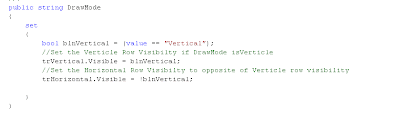 Click to enlarge
Click to enlargeThe user of this user control must specify the "Verticle" correctly for this to work. There is no control over the value you can set to the property.
You can enhance this code using an enum as follows

Click to enlarge
The advantage is that you have the total control over the property values that can be assigned.
 Click to enlarge
Click to enlarge





No comments:
Post a Comment