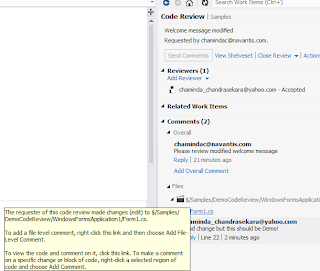I will explain everything related to code reviews with a very simple example. I have simple button click which assigns a text to a text box in my form. I want my supervisor to do a code review on this great implementation that I have done before I check in my source code. So I got to Team Explorer --> My Work and request a code review.
I can choose who would do the code review.It can be more than one person. I enter a title for the code review and a description if I want. When I submit my request VS 2012 associates all code files I have changed or newly added (my all pending changes) to the code review request. Behind the scene what happens is my pending changes are shelved and that shelve-set is associated automatically to the Core Review Request TFS work item.
It is possible to submit already checked in change-set to code review as well. Simply right click on change-set and request a code review.
The supervisor(s) will see the code review request on his My Work. He has the
option to accept or decline the request.
Reviewer can view the changes done and can comment as overall comment or comment on files or even add comment highlighting the code sections.
Reviewer can mark each individual file as reviewed to keep track of his own activities.
He can add comments and save them. The comments will only be seen by the other party when he send them.
Once reviewer send the code review comment or finishes the code review I can see it in My Work and close the code review request.
I can do changes on my supervisors recommendations and mark them as done to keep track, and create a new code review request if I want. This time my old code review is automatically linked with new code review. Like all other work items in TFS world, history is recorded for Code Reviews and you can review your code reviews.
Great stuff..isn't it? VS 2012/ TFS 2012 rocks with these new cool features.