Visual Studio Online is updated to include another awesome feature by just a matter of selecting an option for its users, that’s us. Bug work item now on Visual Studio Online can be used as the same level of PBI/User Story or Requirement work item (as a backlog item) or in the same level as Task Work Item by selecting an option in team settings. This means we can set it to each team differently as we want inside a team projects. Simply amazing stuff from MSFT. Hopefully these will include in TFS 2015.
Let me show you how to use this setting.
Bug on Backlog – same level of PBI/User Story or Requirement.
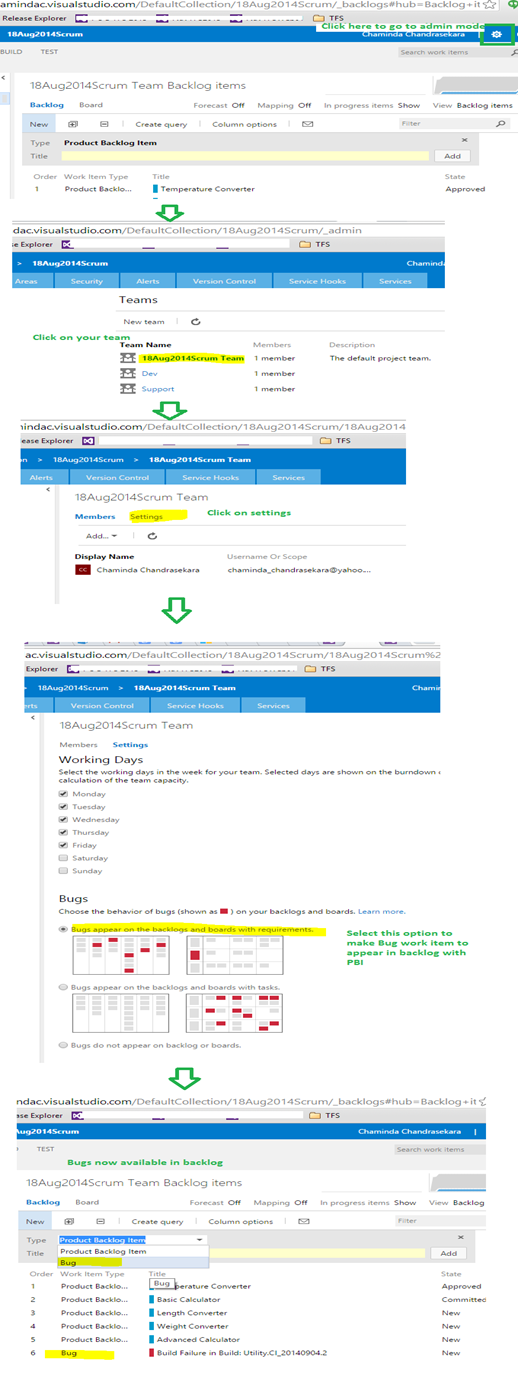
Bugs on Task Board - same level of Task

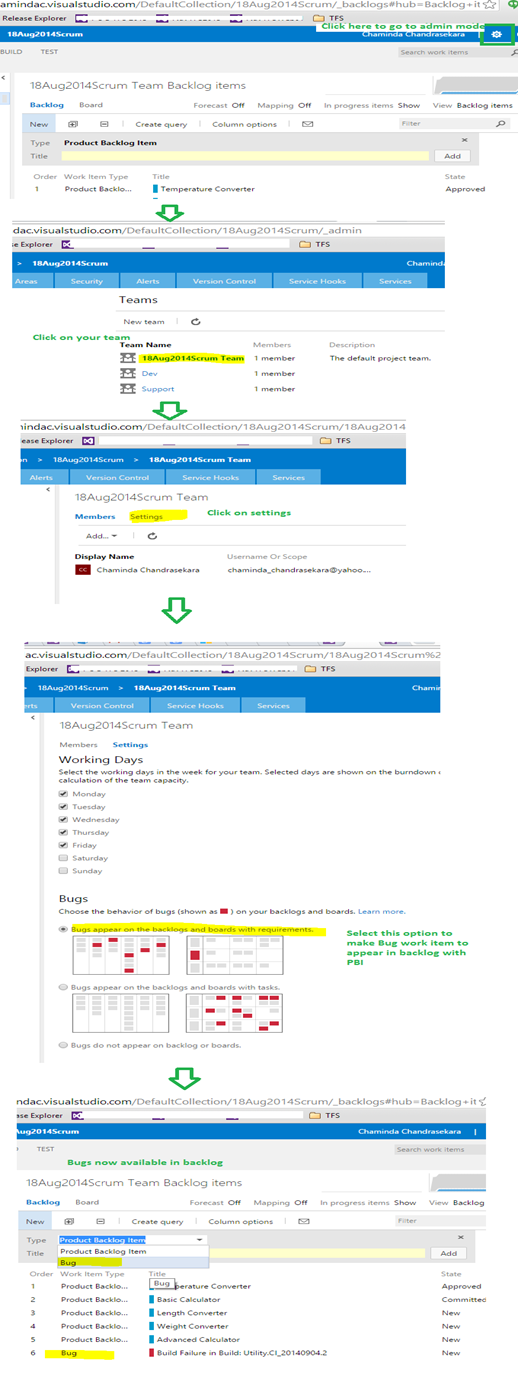

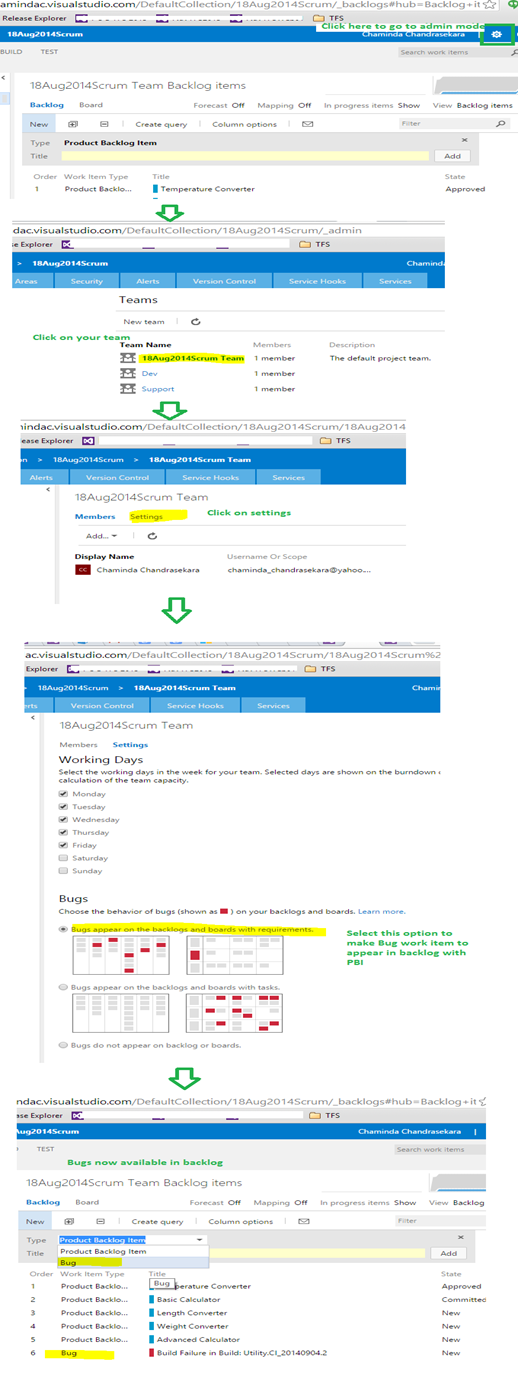

No comments:
Post a Comment