To download the build agent setup files go to admin mode of the TFS web portal and download the agent.

Extract the contents of the downloaded zip file, to a folder in the machine which is going to be setup as the build agent.

Open a powershell window as administrator and change directory to the extracted folder. Run the ConfigureAgent.ps1. Provide below details for the agent.
* Agent Name
* TFS URL - This should be TFS Server url, not project collection url.
* Specify an agent pool to join.
* Specify a working folder path. Which will be used to download source code and run the builds
* Set the build agent to run as a widows service. Windows service is the better option for production usage.
* Specify credentials for agent service.
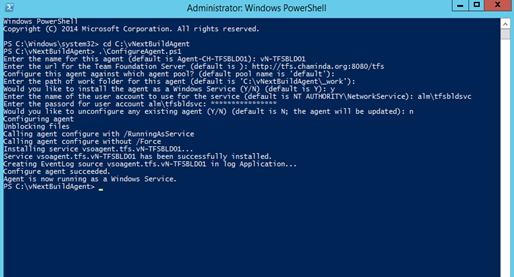
Once this is done the agent service can be seen up and running as a windows service.

The new build agent is available for the build agent pool.

The new windows build agent and XAML build agent can coexist in the same machine, which would useful to support already available XAML build definitions.







4 comments:
I am trying to run multiple vNext agents as service on my build server..But only one of them is active..other two are red. I am not sure what i am doing wrong..can you help..
Had been getting some errors setting the agent. Like directory is invalid.
It was because
a) I was using cmd prompt instead of poweshell
b) You have to type the password instead of pasting it.
hi.
how can you install the visual studio team foundation build service host on the agent installed pc?
It is not mandatory to install build services, I just wanted to show the possibility of supporting both old and new build system builds in a single build server. To install old build system services you need to install TFS version and the configure only build services.
Post a Comment