The name 'nameof' does not exist in the current context

This error occurs, since TFS 2013.4 build template is using, msbuild 12.0. To let the TFS build to use msbuild 14.0, you can provide msbuild argument /ToolsVersion switch (or /tv, for short), in TfvcTemplate.12.xaml build process template.
/tv:14.0
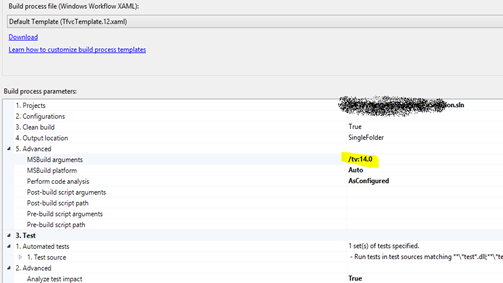
With this the previous error solved but now it runs into below issue.
TF900547: The directory containing the assemblies for the Visual Studio Test Runner is not valid ''

To solve this install VS 2013 in build agent. It solves the problem.
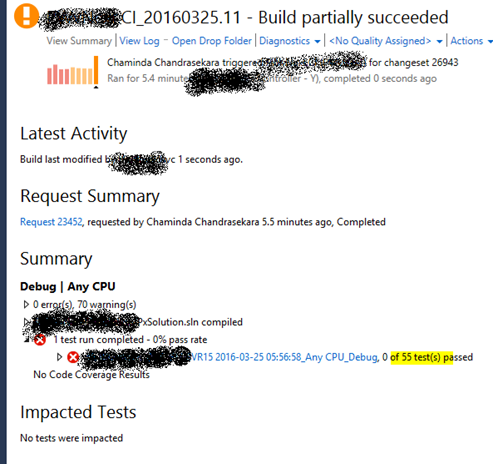
Tests in here fail, but that is nothing to do with build. Tests are not properly written.
You might run into below issue as well.
Unhandled Exception: System.TypeInitializationException: The type initializer for 'LibGit2Sharp.Core.NativeMethods' threw an exception. ---> System.BadImageFormatException: An attempt was made to load a program with an incorrect format. (Exception from HRESULT: 0x8007000B)
at LibGit2Sharp.Core.NativeMethods.git_libgit2_init()
at LibGit2Sharp.Core.NativeMethods.LibraryLifetimeObject..ctor()
at LibGit2Sharp.Core.NativeMethods..cctor()
--- End of inner exception stack trace ---
at LibGit2Sharp.Core.NativeMethods.RemoveHandle()
at LibGit2Sharp.Core.NativeMethods.LibraryLifetimeObject.Finalize()

This is discussed in below links and you can solve using different techniques described in them.
https://social.msdn.microsoft.com/Forums/en-US/5a0d1950-1367-41a6-9171-676a0d0e93c1/tfs-online-getted-checkin-build-failures-vs-online-tfs-online-team-need-to-look-into-it?forum=TFService
http://stackoverflow.com/questions/29286052/tfs-2013-throws-lib2gitsharp-error-during-build-deploy-intermittent





No comments:
Post a Comment