Code Review plays important part in software development as it helps to identify issues that may be overlooked. Reviews on code improve overall quality of the delivered software, and reviews are done in different ways by the teams, at times using pair programming, peer review and formal inspection of code by team leads etc. Team Services Git version control now facilitates Code Review, via pull requests.
Let’s look at how it is possible to do code reviews with GIt.
You can open any pull request in a browser window and review the changes made to files. While reviewing you can review comments to notify the other team members if any change is required on the code.
These code review comments can be assigned with few states to identify its current situation.
Team members can do changes in the source branch and push the changes to the remote Git branch so that the changes are accumulated to the pull request. Overview page of the pull request shows changes happened after the review comment.
You can filter for code review comment states etc. in the overview.
In the files view or in the overview page, reply to code review comment and resolve is possible.
If all code review items addressed in a satisfactory manner Pull Request can be approved and completed.
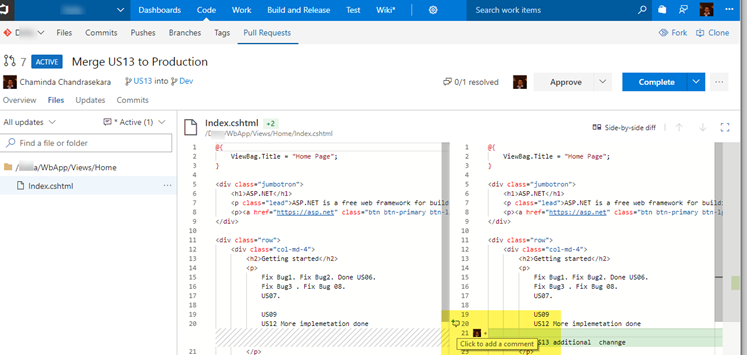










No comments:
Post a Comment