You can do this by expanding your IIS Server --> Application Pools --> Right Click and Select the Application Pool Advance Settings
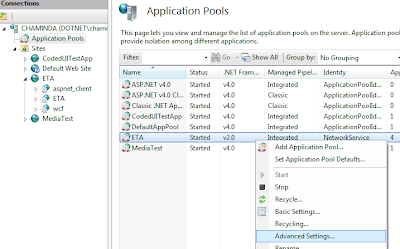
In the popup window click the Identity under Process Model
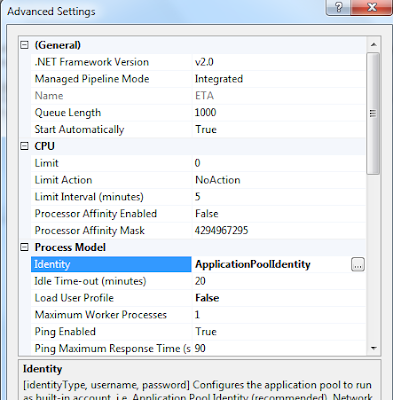 Change the Identity to Network service.
Change the Identity to Network service.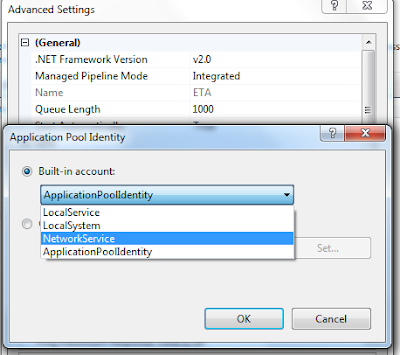
Give NetworkService access to the physical folder of the wcf site. and you are good to go.





No comments:
Post a Comment