Let me show you how you could do this.
Explore a team project source code in VSO Web Portal and click on a file.

Click on edit will load the edit mode.

Add comments and check in (undo check out also possible)

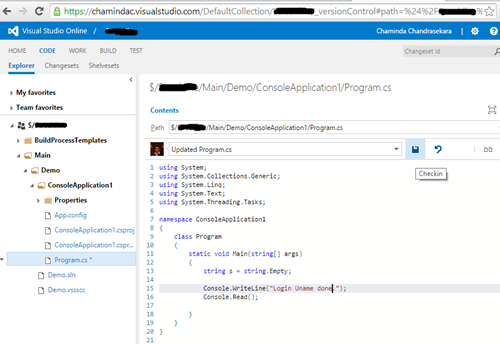
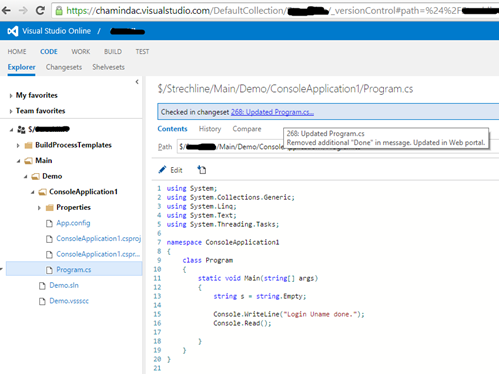
Changeset can be viewed and file changes can be compared.

It is possible to add new files, upload new files and rename files as well.
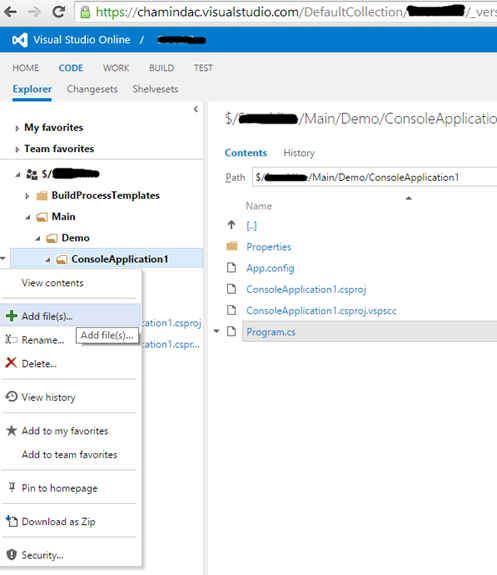


Note: Code in above green box is manually added by me :).
You will find this feature is really useful to do quick fixes to code from wherever you are and whatever the device you use as long as you have a browser that can run VSO.
Currently this feature is not available for TFS on premise (2013.4), but will be available with a future update.





No comments:
Post a Comment