There is build in screen capture capability coming with MTM/VS 2012. It is another cool feature giving great input for the developers when they try to reproduce the bugs. Simply you do not have to complain as developers, that I cannot reproduce in my machine, because I am not sure what the QA has done. Now you can see each of the actions QA performed for testing.
Lets look at how to enable the screen capturing in MTM (Microsoft Test Manager).
First you have to open MTM and connect to a test plan.
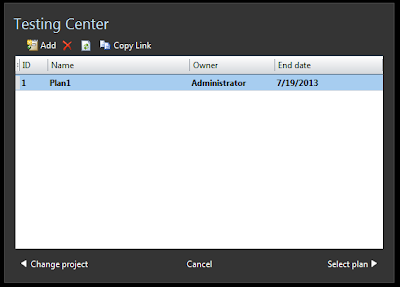
Give a name to settings
Set roles
Go to Data and Diagnostics and enable Screen and Voice Recording

You can set additional options by clicking on configure
That it and you are done.
Now when you run tests with the test plan screen recording will start automatically.
When you create a bug it captured video will be added to the bug, and the action recording will give more info. as well.
The Bug now has a link to the captured video of the test actions performed.
You can play the video in a media player.















No comments:
Post a Comment