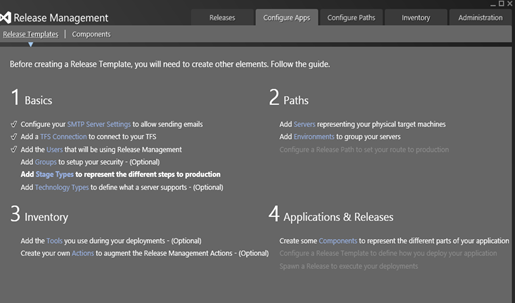
Click on Stage Types link as shown in above picture, in Release Management Client (This is available only when initial configurations are not complete) or in the Administration tab –> Manage Pick Lists to configure Stage Types.
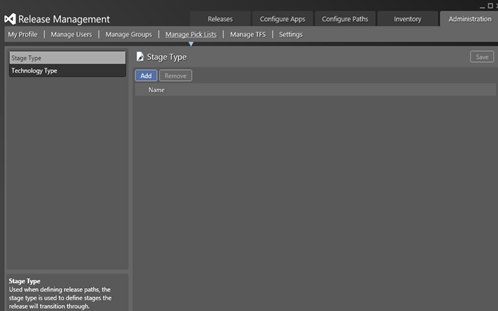
It is possible to add stages such as DevInt, QA, UAT, Production etc as shown below.
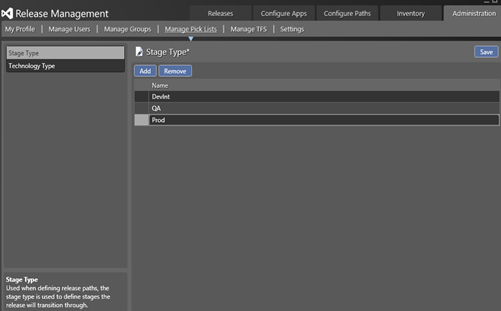
Another pick list that can be added is, Technology Types, which is used to categorize the applications by technology stack when defining Servers and Environments. This is optional configuration in VS Release Management.
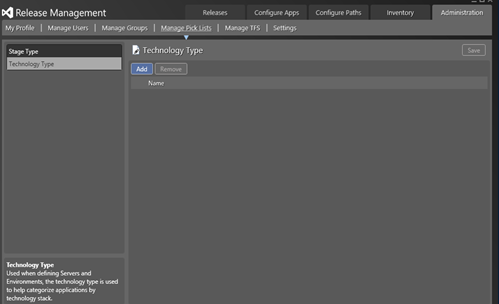
Technology Type such as SQL, Web etc. can be added.
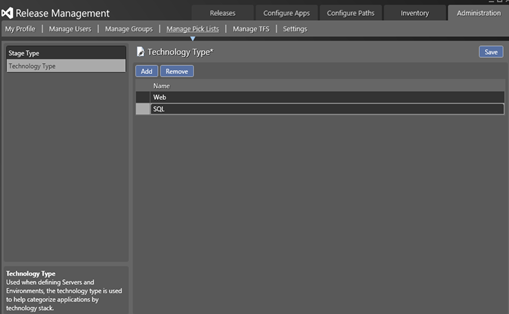
Once added above Configure Apps tab shows summary of configured items.
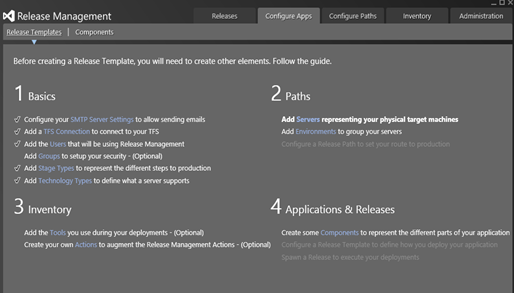




No comments:
Post a Comment