Several enhancements are released with TFS2013.4 for version control in TFS web portal. Let’s explore them to understand how useful each of them.
1. It is possible to download a source code folder as a zip file from web portal. May be useful, but difficult to come up with a real usage example.
2. Code file view provides similar look at code files like in visual studio. This really helps to do code reviews etc. just using the browser. A download of code file is available as well.
3. Can show/hide annotations of a code file.
4. Changeset enhanced view provides file by file detailed view of changes.
Associated work items shown if any.
5. Discussions can be initiated as comments based on code. Other team members can reply to comments. Possible to add overall comment for the changeset.
6. Discussions as inline comments to the changeset code.
7. Create a work item based on a discussion on changeset. Would be really useful to create User Story/Bug/Task based on code reviews, discussion on implementation etc.
Discussion can be opened from work item.
8. Changesets can be viewed as list of files, files by folder or with full folder file hierarchy.
9. Several options to show comments (discussion comments) and filter files with discussions also available.
10. Changeset file changes can be viewed side by side or as inline changes. Inline view is really easy to read with line numbers.
11. As shown above options available to show hide comments made in portal.
12. Changeset file view can be in full screen mode.
There are lot more for for Version Control enhancements in Web Portal and I will show them in Part 2.
















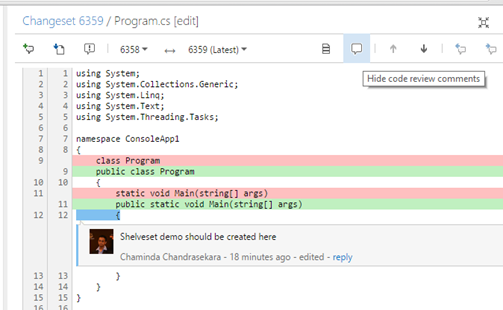








No comments:
Post a Comment