*******************************************************************************************************
TF255050: A connection cannot be made to the Report Server WMI provider. Verify the following:
1. You have entered the correct name for the server, including the instance name.
2. The Windows Management Instrumentation service is running on tfsssrs.
3. The service is not blocked by Windows Firewall.
4. You have the required permissions to connect.
Details:
The RPC server is unavailable. (Exception from HRESULT: 0x800706BA)
*******************************************************************************************************
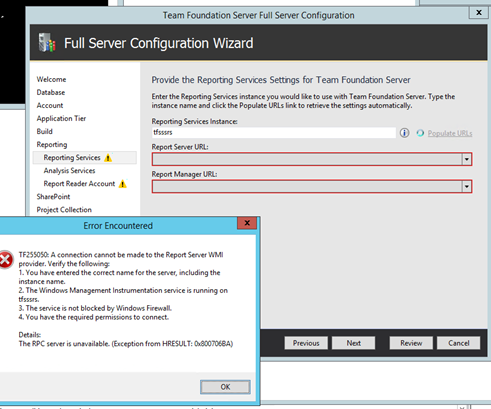
Verify reporting services running and all ports as specified in the “Ports required for installation of Team Foundation Server” are open.




WMI Service is running in report server.
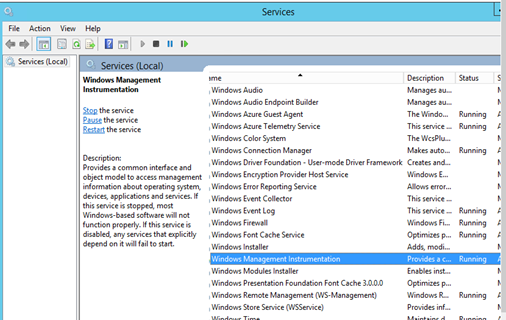
WMI Service is allowed in Firewall of the report server.
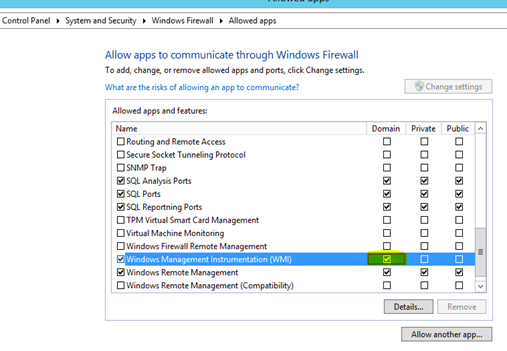
Report server URLs populated after all above set.






3 comments:
Thanks - turning on the Firewall rule for WMI did the trick
Hello,
I am getting the same issue over and over though I checked on all the forums. i checked all the conditions mentioned in your page and everything seems to be good. I also opened all the ports and configured properly Reporting Services. The account used is the admin so I think I haven't lefty any other option. Yet I keep getting this error. Can anyone please provide me with a new clue because I don't know what to check more to solve this issue
Thank you
Hi Rim21,
Could you contact me on chandrasekara.chaminda@gmail.com. May be we can try to resolve it in a teamviewer or webex meeting session.
Cheers!
Chaminda
Post a Comment