
To enable internet access following steps should be performed.
Currently only one DNS is setup with AD machine.

Go to the virtual network configuration in Azure management portal and add following DNS entries.
168.63.129.16
168.62.167.9
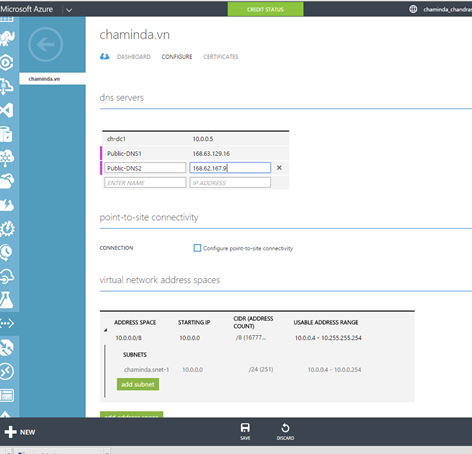
Click save and select yes in below message.


This will enable internet access inside the virtual machines in azure connected to the virtual network.






No comments:
Post a Comment