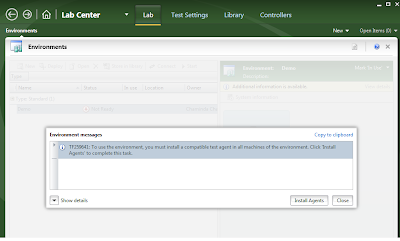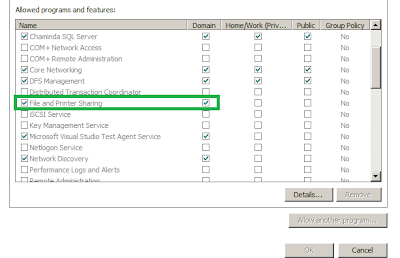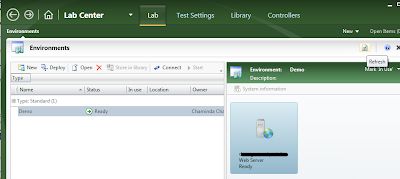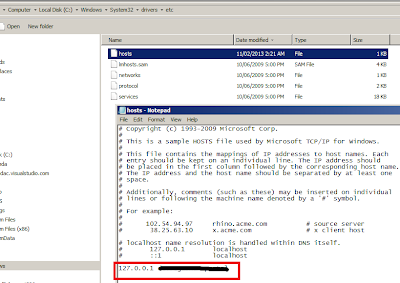I was using a configured test controller, for the project collection previously, and that is used in other lab environments without any issues.
The error "TF259641: To use the environment, you must install a compatible test agent in all machines of the environment. Click 'Install Agents' to complete this task." encountered when I tried to configure my lab environment.
Checked the event log in Test Agent installed machine...
Error was "Unable to connect to the controller on
'myTESTcontroller:6901'. The agent can connect to the controller but the
controller cannot connect to the agent because of following reason: The
requested name is valid, but no data of the requested type was found. Make sure
that the firewall on the test agent machine is not blocking the connection"
Searching for this error pointed to Windows Firewall settings for port (TCP port 6910 for inbound connectivity for agent allowed) of test agent and File and Printer Sharing settings. Verified all OK.
What could be wrong here..I was bit worried. Back to basics and went through MSDN.
This article How to: Bind a Test Controller or Test Agent to a Network Adapter was interesting and I applied binding to my test agent service config file.
Stopped the service.
Opened the config.
Added binding ("This will let test controller to find my test agent machine" was my assumption).
It worked....and my Lab environment configured successfully..
But it was giving a completely different name to my lab environment machine. Then I realized who was the culprit, it was none other but ME.
I have done an experiment to support a payment gateway some time back, with this standard environment machine I used for lab set up now. I have added an entry in hosts (for local IP) file which was causing the error in the first place, not allowing test controller to connect back with the test agent.
Removed this entry from hosts file. I proceeded to remove the binding I applied to Test Agent service config. Restarted Test Agent and refreshed the lab environment. Correct name appeared for my Lab standard environment machine.
Cool...It was working as it should when configured in an environment having multiple domains with full trust.
Posted this to help crazy fellows like me..who are lazy to create a new machine and use an old virtual machine hoping to run.. often into problems. :)