- Using VS15 Preview
- Using TFS Web Portal.

If you want to create the first team project using with VS15, to use reporting services and SharePoint it would be impossible since VS15, new server connection window is having an issue. Let’s look at this issue.
Open VS15 Preview and in team explorer, click Connect to Team Project.
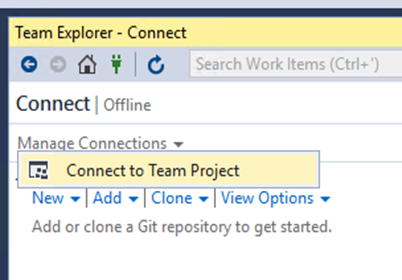
In Team Foundation Server tab click add server and provide TFS url.

ISSUE: Once you click add this will try to retrieve repositories and will not allow to connect.

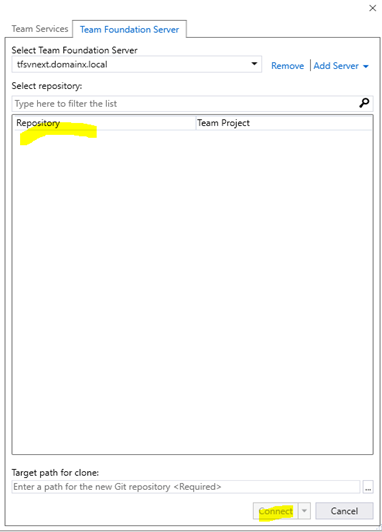
No way to connect from VS15 preview to the newly created TFS15 RC1 having no team projects as of now. There is different behavior from VS 2015, which is connecting even without a team project. But VS 2015 cannot be used to create anew team project in TFS15 RC1.

Same issue can be reproduced with a new project collection having no projects. Then manage connection window will only show the team project collections having at least one team project. For example when having two collections with team projects and one without any team project, VS 15 preview manage connection window will only connect to collections having the team projects. Sandbox collection is not visible to VS15.

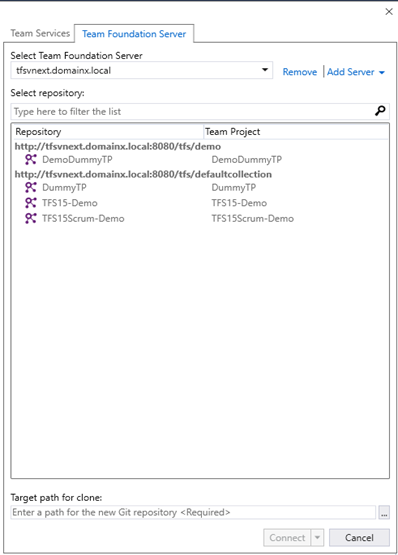
In VS2015

How to resolve: Only option is to add at least one team project via web portal of TFS. Then the TFS collection is visible to VS15 and you can create new team projects.



With this VS15 can connect to team foundation server and create new team projects.


Once you create Team Projects with SharePoint and Reporting Services support you can remove the unwanted Dummy projects easily, to cleanup.
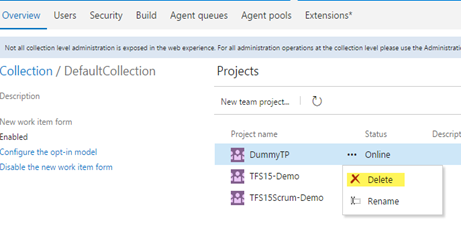
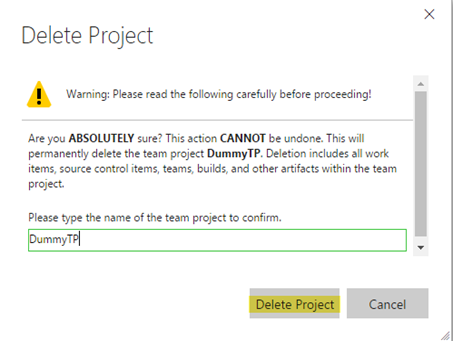







No comments:
Post a Comment