Autmation of repetitive tasks is a norm in modern software practices. Power Automate helps us to streamline the repetitive tasks and focus on other important aspects of work. Azure DevOps connectors for Power Automate helps automate actions in Azure DevOps in scenarios such as creating of Bug work item based on an email received with word Bug in the subject, or allowing team to crease a work item in Azure DevOps via MS Teams etc. We can explore these possibilities later on. Let's try o get started by signing up with Power Automate as the first step.
Go to https://powerautomate.microsoft.com/en-us/ and click on start free button or sign in link if you already are using Microsoft online services.
Once sign in click on connectors and search for Azure DevOps.
You will be navigated to https://us.flow.microsoft.com/en-us/connectors/shared_visualstudioteamservices/azure-devops/ where you would be able to see a list of triggers and workflows you can automate with Power Automate for Azure DevOps.
Let's explore how to automate some actions with Power Automate for Azure DevOps in next posts.


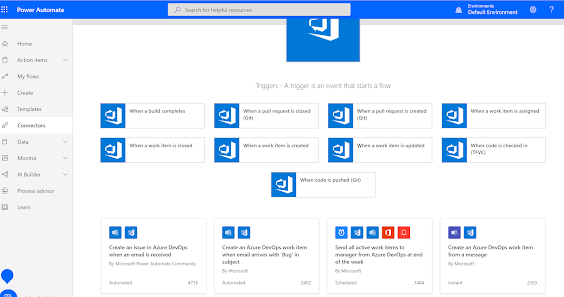





No comments:
Post a Comment