Let’s create a condition field with two options

Next we’ll create a second field which is using WHEN condition with READONLY is the vale in condition field is NotEditable.
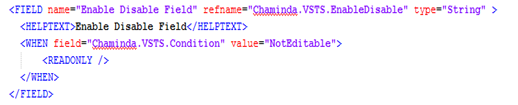
Add the two fields to Form like below and we’ll see how it works

When the second field is having no value (empty) then it is hidden when selected “NotEditable” in condition field and shows when it is selected “Editable” in condition field.

When you have a value in the second field it is set to readonly and editable mode instead of hide and show.

If you want to handle multiple values in condition field, and some of them set the second field show-hide/readonly-editable you can do it as shown below.
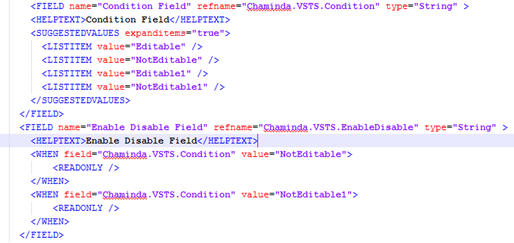





1 comment:
Thanks for this post. I am new to TFS, is it possible to hide or unhide fields in TFS based on other field values? If using XML is the way can you please help me how to integrate these XML snippets in TFS.
Post a Comment