*******************************************************************************************************
TF400069: You must install either SQL Server Analysis Services version 11.0 or the SQL Server Client Tools on the application tier to ensure that the Analysis Services object model is present for warehouse processing.
*******************************************************************************************************

As the error message clearly stated setting up SQL Connectivity Tools will resolve this issue.

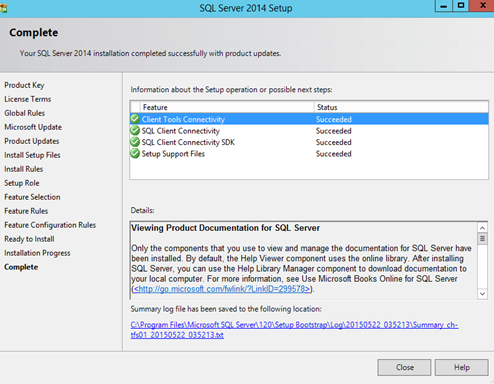






1 comment:
thank you for sharing it is a good information
SQL Server DBA Online Training
Post a Comment