1. Can you use TFS 2012 with VS 2010? or VS 2008?
2. Is it possible to connect BIDS 2008 (Business Intelligence Development Studio) installed with 2008 SQL Server R2 with TFS 2012? Can you develop your SSIS packages or SSRS Reports in BIDS 2008 using source control with TFS2012?
Answer for all above is YES, YES, YES...and YES. let me show you how?
VS 2008/BIDS 2008 with TFS 2012
1. Download and install VS 2008 Team explorer from here.
2. Make sure you have installed SP1 for Visual Studio 2008. if not download and install it from here.
3. Download and install the TFS 2012 Compatibility GDR(General Distribution Release) for VS 2008 from here.
4. Go ahead and add your TFS 2012 server (REMEMBER you have to give project collection) to VS 2008/BIDS 2008 Team Explorer.
Below screenshots show connecting TFS 2012 Online Service with BIDS 2008.
Connecting giving project collection name
Authentication
Project Collection connected

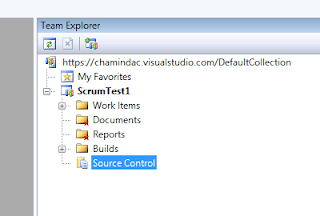
VS 2010 with TFS 2012
1. Make sure you have installed SP1 for Visual Studio 2010. if not download and install it from here.
2. Download and install the TFS 2012 Compatibility GDR(General Distribution Release) for VS 2010 from here.
3. Go ahead and add your TFS 2012 server to VS 2010 Team Explorer
It is much easier with VS 2010. You can connect and select the Project Collection you want.








