First step is setting up SMTP. This is a optional step, but necessary to configure for sending email notifications in release management workflows.
“Configure Apps” tab shows a guide for configurations, when VS Release Management Server is initially setup.

Click on “SMTP Server Settings” in “Configure Apps” tab or Click on Administration –> Settings to navigate to the settings tab.

Provide below (reference VS Release Management User Guide)
Server Name – Fully qualified address of the SMTP server to use.
Port – Optional. Port to be used when connecting to the SMTP server to send email notifications.
User Name – Optional. Name of the identity to be used to authenticate against the SMTP services.
User Password – Password of the identity to be used to authenticate against the SMTP services. Mandatory if User Name is specified. Otherwise, optional.
Sender Address – Email address as it will appear in the email client. No replies are expected to be sent to this address. Therefore, the email or text can be anything.

Once above configuration done Release Management Server is ready to send email notifications.
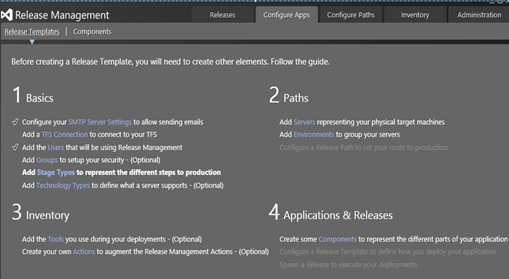





6 comments:
How to configure mail in RM workflow.I didn't find any option for sending mail.Also is there any way to send mail for approvals.Can you please help me on it.
How to configure mail in RM workflow.I didn't find any option for sending mail.Also is there any way to send mail for approvals.Can you please help me on it.
Hi Abin,
You can enable email notifications in when you setup release paths. See my article here http://chamindac.blogspot.com/2014/10/setup-release-path-in-vs-release.html
Hi Chandrasekara,
We have have configured office 365, gmail and yahoo.co.in smtp in settings in RM but none of them are working to send notifications. Also we have enabled notifications in release paths. We are using RM 2015. It is not trowing any error on screen. Not sure what's happening. Any Suggestions Please.
Hi Chaminda,
Please can you guide me on how do I send out emails to all users when the Release Manager has encountered some issues with one component failing.
Thanks
Hi Abhishek,
You can setup a group (group of users) in administration tab, Then set the group as the environment owner in release path. That group will receive an email on failure of a component in that release stage.
Cheers!
Chaminda
Post a Comment