PATH=.\node_modules\.bin;C:\Program Files (x86)\Microsoft Visual Studio 14.0\Common7\IDE\Extensions\Microsoft\Web Tools\External;%PATH%;C:\Program Files (x86)\Microsoft Visual Studio 14.0\Common7\IDE\Extensions\Microsoft\Web Tools\External\git
"C:\Program Files (x86)\Microsoft Visual Studio 14.0\Common7\IDE\Extensions\Microsoft\Web Tools\External\Bower.cmd" install --force-latest
bower jqueri-ui#* not-cached https://github.com/components/jqueryui.git#*
bower jqueri-ui#* resolve https://github.com/components/jqueryui.git#*
bower jqueri-ui#* checkout 1.11.4
bower jqueri-ui#* ECMDERR Failed to execute "git clone https://github.com/components/jqueryui.git -b 1.11.4 --progress . --depth 1", exit code of #-532462766

It does not load the version number of the package properly in bower.json as well.

It is same issue in corporate network and in no firewall, no proxy direct internet connection.
Search on the error and trying out so many suggestions, the most stable workaround is mentioned in this connect feedback (workaround link given stackoverflow answer).
Solution Step By Step
1. Download Git from http://git-scm.com/
2. Install in your machine.
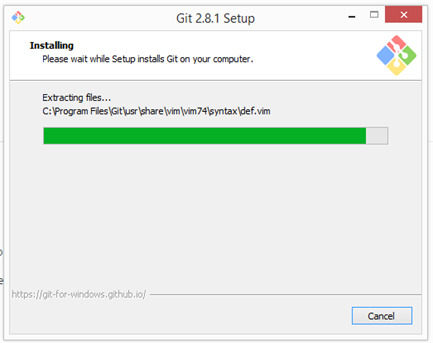

3. Open Git Bash

4. Run below command with Git Bash
git config --global url."http://".insteadOf git://

5. In Visual Studio right click on Dependencies – > Bower and click External tools

or click Tools, Options in Visual Studio.

6. Go to Project and Solutions –> External Web Tools in Options dialog.
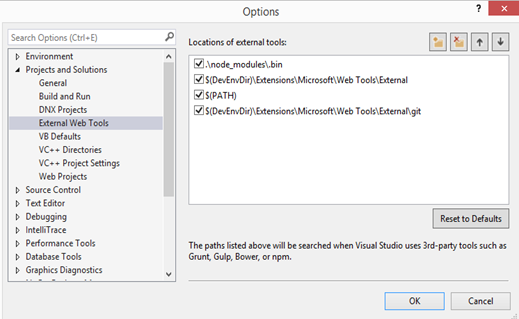
7. Uncheck “$(DevEnvDir)\Extensions\Microsoft\Web Tools\External\git” and add a new folder path to your Git installed location bin folder.

8. Close and open Visual Studio and you are good to go.
Now packages give version number in bower.json

Restore package completes smoothly.


One caveat with the solution is having to install external Git in the machine, which will not be used for anything other than fixing this issue. MSFT should fix the problem with embedded Git shipped with VS to make this a seamless experience for the developers.





15 comments:
Worked for me! Thanks for the post.
That is great! It worked Fine.
Thanks for the detailed description of what to do.
Thank you so much!
Thank you. Had this issue after installing Update 2, and this fixed it.
Great!!! It worked ...
Works great for me! Thanks!
Thanks for saving my time
Worked like a charm! Thanks a bunch!!
thank you so much! It's working with me.
Thank you man !!
This solution also worked form me w/ VS2015 Community. Thanks!
Thank you for this. Works like a charm.
Made my day, Thanks!!
Is perfect!!
Thank you.
Worked perfectly!
Post a Comment